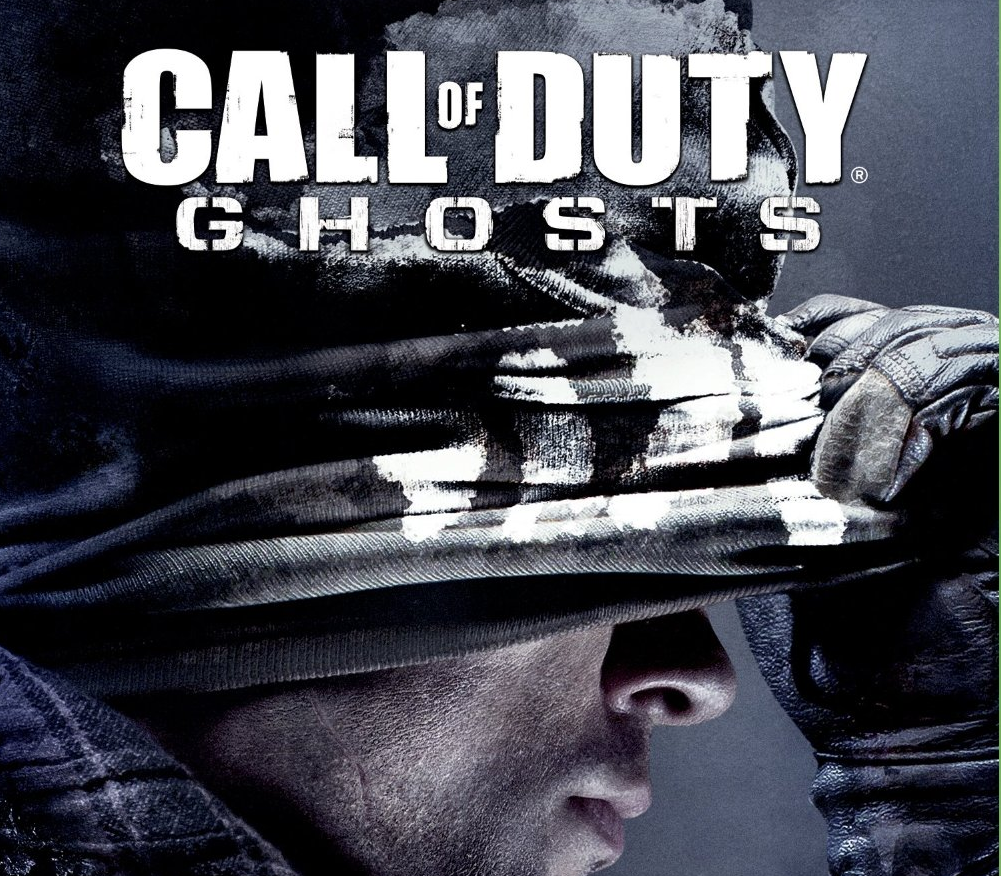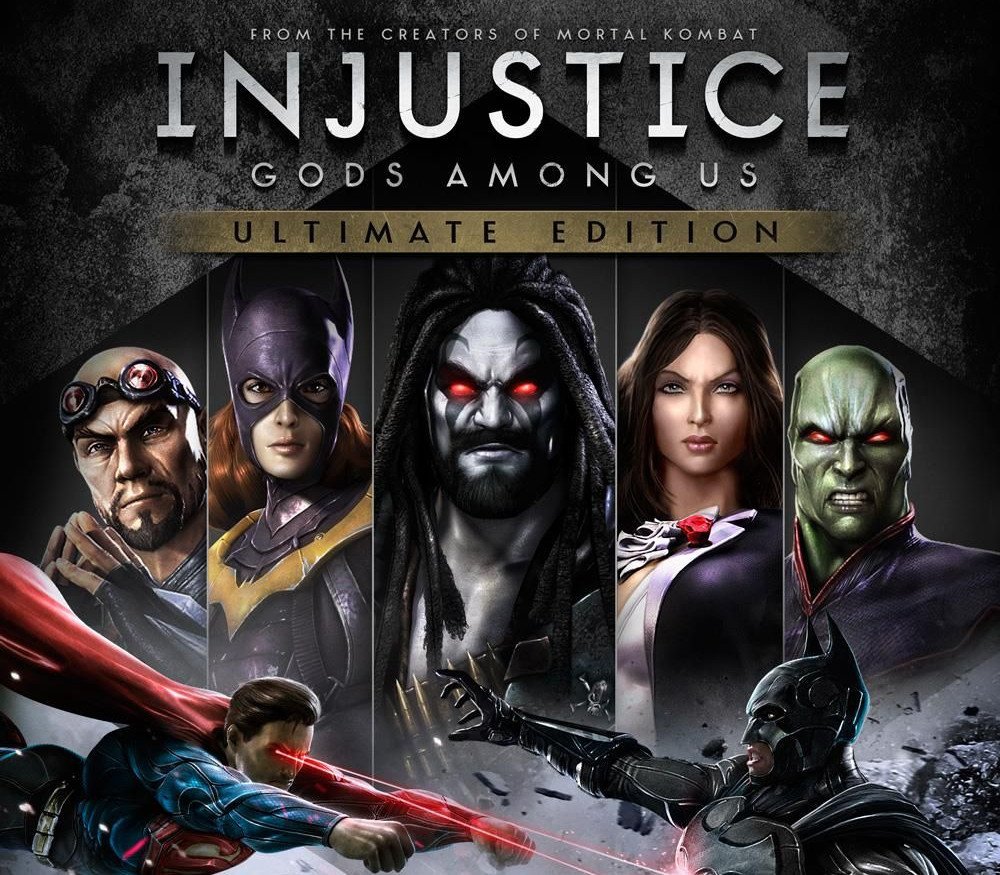Terraria RU VPN Required Steam Gift Platform: Steam Release Date: 16/05/2011 Product Description This is the Russian version of the game and VPN service is required to activate and play the game. Dig, Fight, Explore, Build: The very world is at your fingertips as you fight for survival, fortune, and glory. Will you delve deep into cavernous expanses in search of treasure and raw materials with which to craft ever-evolving gear, machinery, and aesthetics? Perhaps you will choose instead to seek out ever-greater foes to test your mettle in combat? Maybe you will decide to construct your own city to house the host of mysterious allies you may encounter along your travels? In the World of Terraria, the choice is yours! Blending elements of classic action games with the freedom of sandbox-style creativity, Terraria is a unique gaming experience where both the journey and the destination are completely in the player’s control. The Terraria adventure is truly as unique as the players themselves! Are you up for the monumental task of exploring, creating, and defending a world of your own? Features Sandbox Play Randomly generated worlds Free Content Updates System Requirements OS: Windows Xp, Vista, 7 Processor: 1. 6 Ghz Memory: 512MB Hard Disk Space: 200MB Video Card: 128mb Video Memory, capable of Shader Model 1. 1 DirectX®: 9. 0c or Greater
Support 24/7
support@keyronics.com
| Genres | Adventure, Co-op, Platformer, RPG |
|---|---|
| Platform | Steam |
| Languages | English |
| Steam | Yes |
| Age rating | PEGI 12 |
| Metacritic score | 83 |
| Regional limitations | 6 |
This is the Russian version of the game. Buy this product only if you understand the risk and at your own responsibility! Russian IP address is required to activate and play the game!Use a Russian VPN to do so. (Quick & Easy Instructions here) If you experience any issues redeeming the gift, follow these instructions: Log in to your Steam account using a web browser, navigate to Steam Guard settings here and deauthorize all other devices, log out of your Steam account and then start your VPN app, log in to your Steam account using a web browser again and update your store country to match your VPN location here, redeem the Steam Gift using the link you purchased.
Related products
This website uses cookies to improve your experience.
By using this website you agree to our Privacy Policy.
By using this website you agree to our Privacy Policy.
Ok, I am ready